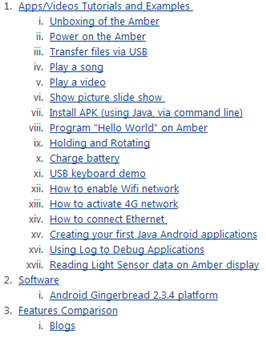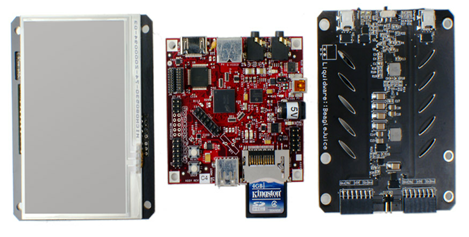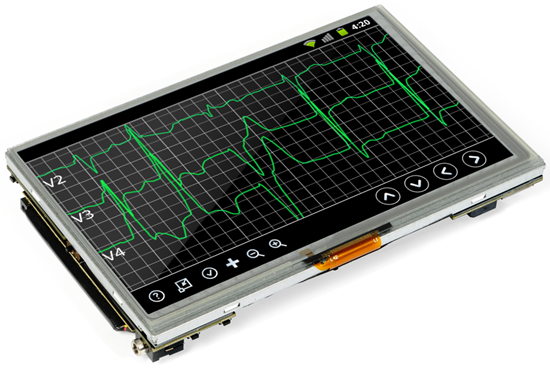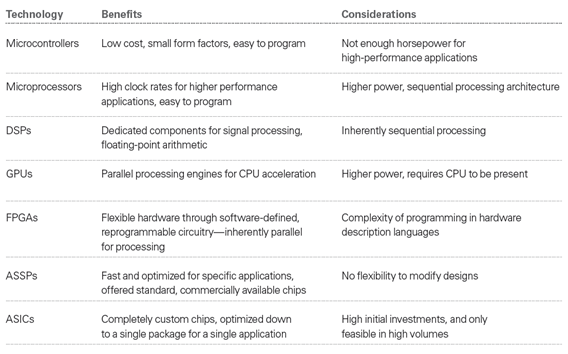First off, thanks to the wonderful folks over at Adafruit and Engadget for checking out the Amber! It’s been great hearing all the thoughts, feedback, and questions so far. While Mike and I get some of the projects and walkthroughs all documented, I’ll be posting them over the next week. In the meantime, some behind-the-scenes action, and a preview of what’s on deck…
Many of the questions about Liquidware Amber revolve around a couple common themes, which I’ll do my best to explain here:
What exactly is this “Amber” again?
It’s an easily customizable Android tablet. It originated as a tool that a few of us here used in a variety of projects to get things going a little quicker. I think of it as an “80% finished” device…which means that it works for a variety of different applications that make up the last 20% percent of the project, such as peripheral sensors, wireless connectivity, and the finished form factor.
I don’t understand why I shouldn’t just go get an iPad.
I actually did buy a tablet, for tablet purposes – the Acer Iconia A500. I liked that it was Android, that it had accessible, removable, upgradable microSD storage, and that it had a USB host port.
As much as I’d like to say I would, I don’t use Liquidware Amber to read ebooks and PDFs in bed, or to sit in the park and watch Hulu. I don’t need to customize a tablet for that. Any number of mass market consumer tablets would fit the bill way better, and cost a lot less (unfortunately, I’m not building millions of Ambers, and I don’t own massive overseas factories to do everything for me fast and ridiculously cheap!).
However, if I needed a 7” touchscreen enabled interface for something like my own a special ATM that dispensed only Monopoly cash (that I’m only building 100 units of), the Amber would save me a ton of time. I have a customizable Android tablet ready, dual USB hosts and other GPIO that allows me to focus on integrating functional parts, rather than trying to build everything from scratch.
It’s a little bit of an experiment in rapid prototyping, but more on that next time…
Okay…where can I see the Amber in action?
I’m in the process of putting up more Amber projects and tutorials, but a couple things I have handy along with my Amber are my Linux laptop, a good USB Type B-mini cable, and Android Debug Bridge (adb).
This pretty much allows me to test out peripherals with the Amber, write my own drivers, test out my own apk’s and compile custom kernels. I’m starting to compile a lot of the very basic adventures in Android applications on the Amber over on the new Antipasto HW wiki page.
I’ll also be writing up a better tutorial on getting the toolchain going. I’ve learned the hard way how important that is…and how much I’d rather not sit around installing packages when I should be busy integrating my prototype!
Also, here’s a sneak peek at some of the projects that I’ll be uploading as I get to them this week:
Build my own DIY ATM (for Monopoly money)
Design a custom retina scanner and display for entry to my room
Install a 3G/4G cellular modem on Amber
Physical computing with Arduino and Amber
Cloud computing and kernel hacking on Amber
And a couple recaps on basic network/Android debugging stuff that I found helpful when I started:
Setting up Eclipse and Android SDK
Writing my own Android Skeleton App
ADB tips and tricks
Port forwarding for remote access
That’s it for now, but I’ll be getting back to more questions over the weekend. Feel free to suggest more in the comments, or just email me at justin at liquidware dot com…