As promised, I’ve been doing a little spring cleaning by working my way through my list of “most frequent requests”. A few website and documentation updates are already up, and today it’s all about the Antipasto Arduino IDE. Feel free to let me know if there’s anything I should add– jhuynh at gmail
Several folks have been asking for a few features in the Antipasto IDE that bring some enhancements to the standard Arduino and Processing interface. Many an IDE generation (and update) later, Chris and I sat down, and decided it was time to roll up our sleeves and do some spring cleaning.
Based on a lot of the comments he and I received, some things were working better than others, and some new features were really becoming popular and needed to be integrated.
I’ve also created a dedicated download page hosted on the Liquidware website just for the Antipasto Arduino IDE. All future updates will be shared here, so there will be no need to look elsewhere or get mixed up with an older version.
The latest Antipasto Arduino IDE is labeled Arduino-0018-Antipasto-0041. This way, anyone who uses it will also know which version of the standard IDE Antipasto is synched up with. Without further ado…
1. Merged with Arduino 0018 and Processing 0184
After a few revisions of the Arduino and Processing IDEs, it was time to sync up on some bug fixes, and bring Antipasto’s enhancements to an interface more in line with what most folks were used to.
2. Better integration with Windows 7 (and 64-bit as well)
This is one I personally had trouble with. When I decided to cross the great “4 gigabytes of RAM” divide, I knew it was time to upgrade to 64-bit. I also heard some decent things about Windows 7, like “At least it’s not Vista”, so I decided to give it a try. But Windows 7 64-bit broke my Antipasto and Arduino IDE for some time, and I was running the IDE off an old laptop.
The good news is that this latest version of Antipasto should have most of those issues resolved :-)
3. Removed *.gdt file support
In the spirit of streamlining the latest Antipasto, Chris took out the gadget panel and *.gdt support. However, the extended reference panel is still included, and library/sample sketch selection adjusts automatically depending on the board selected.
4. Added HardwareSensor library for direct sensor to Slide interface
Some people who bought the Navigation Rig were using the accelerometer to interface with the TouchShield Slide. After a bit of coding, they suggested that it might make sense to have a library built in to make visualizing sensor data on the Slide quicker and easier.
5. Integrated TouchShield Slide Image Uploader tool
This is another feature that’s been sitting on the to-do list, since image uploading is a critical function for most Slide users. Anyway, it’s now integrated with an example sketch. The Image Uploader’s drag-and-drop functionality is built into the Antipasto interface, and works nicely with the Slide.
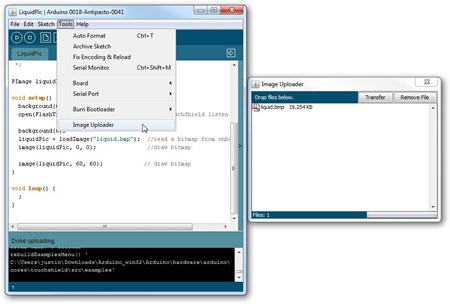 These are the biggest changes to the latest Antipasto Arduino IDE, and it can be downloaded here:
These are the biggest changes to the latest Antipasto Arduino IDE, and it can be downloaded here:
http://www.liquidware.com/antipasto_arduino_ide
Of course, there were lots of little behind the scenes fixes throughout, so if it wasn’t working before, this new update is worth a try. Let me know how it works out – jhuynh at gmail or send me a note on the Ask page. More updates and tutorials to come this week…
No comments:
Post a Comment