Embedded development typically follows the progression of mainstream computing, with an approximate 5 year lag. Approximate, because dual-core ARM Cortexes (Cortices?) and Intel Core 2 Duos are quite different, and designed for different applications.
Even 5 years ago, though, personal desktop computers were quite powerful, and that power is now available for an incredible variety of dedicated or mobile applications.
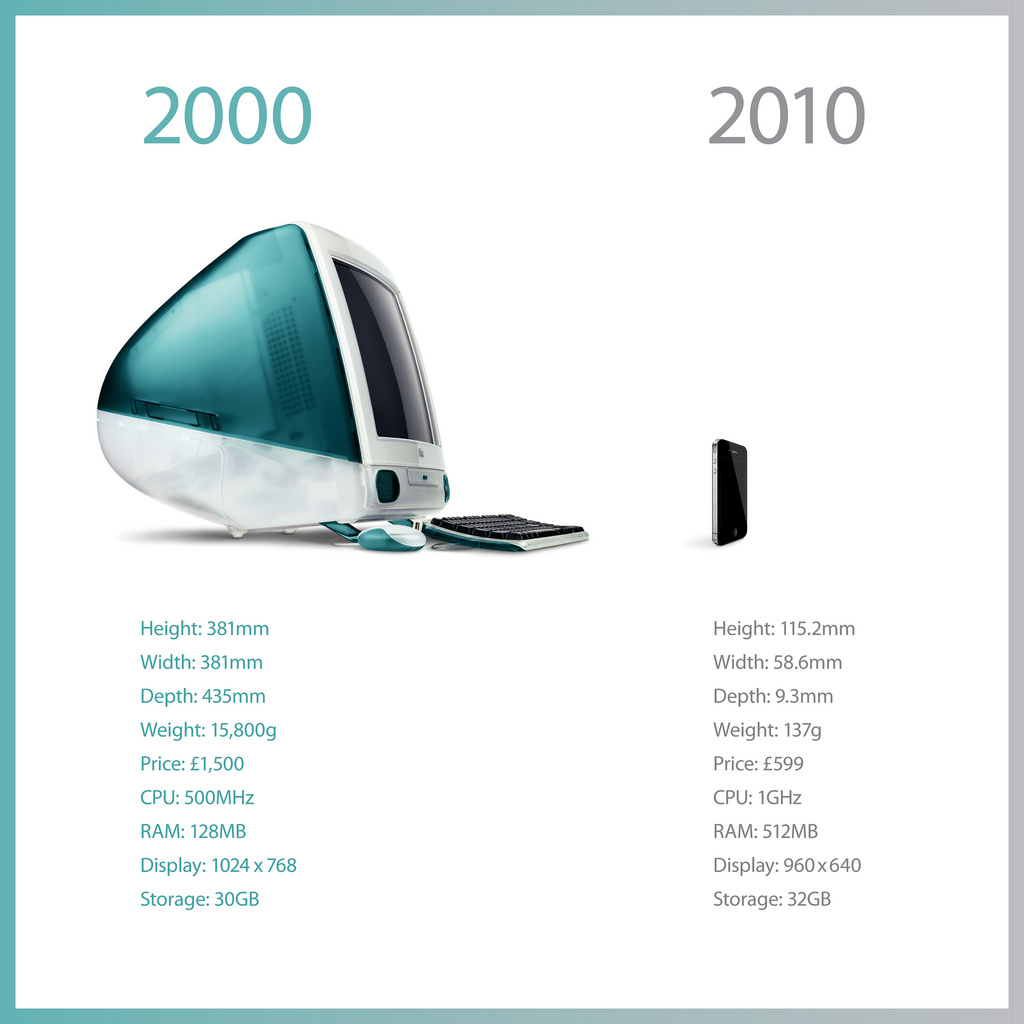
As embedded technology becomes increasingly powerful, development efforts have had to accelerate to take advantage of these advances before they become obsolete.
Reconfigurable Computing
“Reconfigurable” can mean a couple different things. In one sense, you can talk about reconfigurable processor architecture – at the silicon level. National Instruments recently published its 2012 Embedded Systems Outlook, which presents the spectrum of silicon available to embedded systems developers:
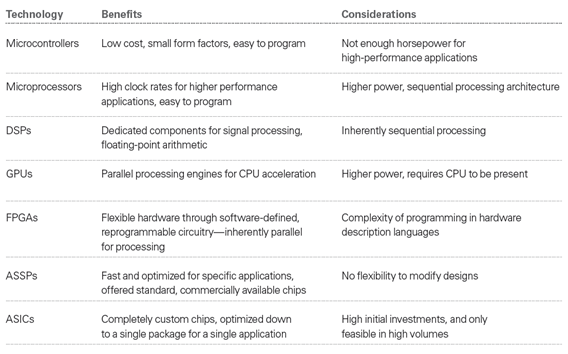
However, “reconfigurable” can also refer to the design components involved. At the microcontroller level, Parallax and Arduino play host to a number of functional, modular components – reconfigurable for any variety of applications. With Texas Instruments’ line of high-performance embedded OMAP-family of microprocessors, the BeagleBoard platform provides a single-board computer base for assembling a custom handheld prototype.
The idea is off-the-shelf hardware is designed in such a way that the work is shifted to integration, and piecing the parts together – rather than building everything from scratch (more on that next time).
Toolchain Consolidation
Anyone who designs and develops embedded systems can tell you what its like at the start of a new project. Which version of which OS do we need to be compatible with? Is there anything from the lower levels that we’ll need access to in the final application? I happen to do a lot of work with Android, and getting each of these pieces in line for a new project is an effort in itself!

During the early design and prototyping stages, there’s also a great deal of component selection, each of which has its own drivers that probably need to be integrated into your kernel. And if you’re starting from a clean machine, get ready to spend a few days installing your favorite Linux packages, editors, compare programs, and kernels.
Much like the LAMP stack that goes into building a web server, I’ve built my own stack that comes in very handy when I start developing, then I saved it onto a VMWare slice that runs off an external hard drive (also known as the Android V-IDE). It’s similar to this, but I’ll update it every month or so with any new or useful packages that make my life easier. For the Windows users out there (I’ll confess I’m still hanging on), the other hack is to have a dedicated Linux netbook sitting around. Everything gets compiled on a remote server, but for testing different versions of an Android APK, it’s invaluable.
What are some of your favorite strategies to hit the ground running? Post a comment or e-mail me – justin at liquidware dot com
No comments:
Post a Comment