The latest sensor in the Liquidware-Modern Device collaboration is the Ambient Light Sensor. Paul’s uploaded it over at Modern Device, and I’ve put it up on the Liquidware shop as well.
In the spirit of being environmentally friendly, I’ve been trying to cut down on the amount of electricity I use. Well, the environment, and the fact that my electricity bill is really expensive.
I try to make it a habit to turn off my lights whenever I’m not home, but I’ll forget from time to time, and it would be nice to know. Or to be able to somehow measure whether it’s already (quantitatively) bright enough in the room, and I can dim my lights accordingly.
Something like a light meter is really ideal for it, because it could measure light accurately and automatically adjust brightness in my room, or let me shut it off if I find out that I’ve left the light on. Some phones already have this, and will dim the screen to conserve power in high ambient light. (Note: the pair of circles to the right are actually IR emitter-detectors that serve as proximity shut off the screen when the phone is held to the ear during a call – thanks Cyrozap!)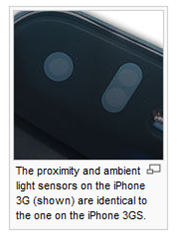 With that in mind, AMBI, the ambient light sensor, came into being. The “AMBI” is a small board that carries a Sharp GA1A1S201WP surface-mount ambient light sensor.
With that in mind, AMBI, the ambient light sensor, came into being. The “AMBI” is a small board that carries a Sharp GA1A1S201WP surface-mount ambient light sensor.
The light sensor has a spectral response similar to that of the human eye, which means the sensor is highly accurate when used as the basis of an ambient light sensor, or camera exposure sensor. It’s also capable of digitally quantifying the brightness of a wide range of ambient light (3 to 55000 lux) in a very small form factor setup.
The AMBI's 3-pin interface mounts directly onto the analog pins on an Arduino, and tucked in really neatly under my TouchShield Slide.
The three pins are Ground, +5V and readout, which makes it very simple to interface to the analog pins. I’ve uploaded the PDF cheatsheet to help get things going over here. Anyway, I’ve started working on a couple fun projects, and I’ll be posting them up as tutorials over the next few days.
In the meantime, the AMBI Light Sensor is ready to go over at Liquidware and Modern Device…
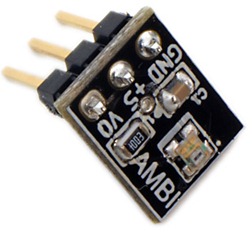
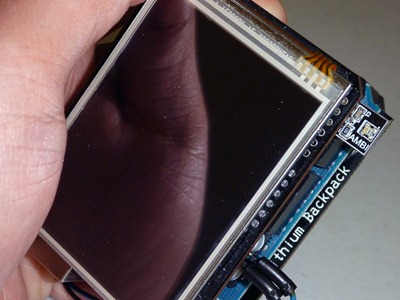
2 comments:
In the picture of the iPhone, the two dots right next to each other are the IR emitter-detector pair that is used to figure out if your phone is up to your head so it can turn of the touchscreen during a call. They're not light sensors.
@cyrozap - good point, I can see how that can be confusing. The light sensor is the one sitting to the left, not in the pair, and I swapped out a pic that's a little clearer.
The IR emitter-detector does seem pretty cool though, so that might be a fun project for me to try next :)
Post a Comment